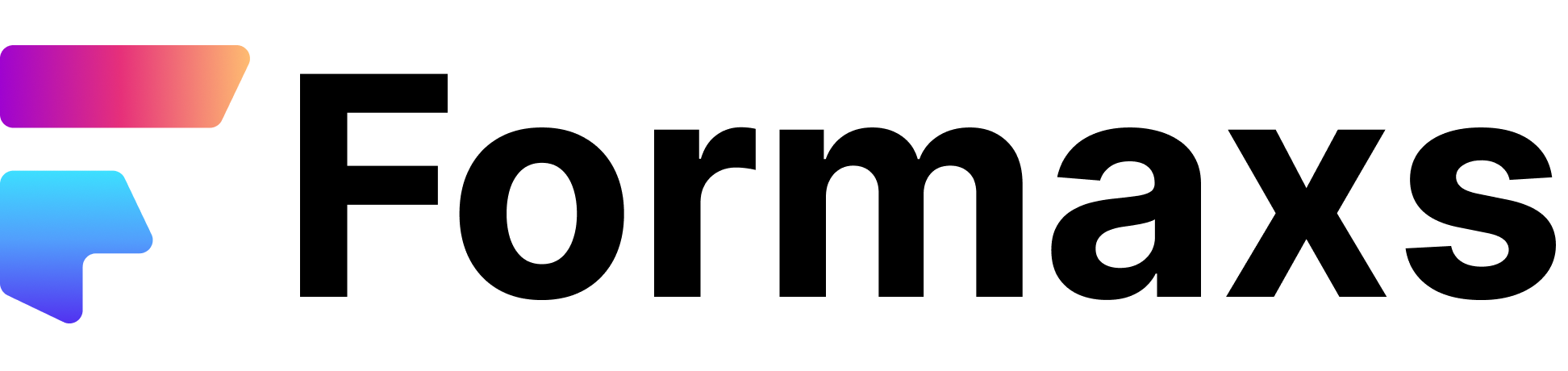What is a Form Builder? The Ultimate Guide to Creating Online Forms Easily
In today's rapidly evolving digital landscape, the need to gather information efficiently and effectively has become paramount for individuals and businesses alike. From collecting customer feedback and processing online orders to managing event registrations and conducting surveys, the ability to create and manage online forms seamlessly is increasingly crucial. Online forms have become integral to numerous online activities, serving as the primary means for users to interact, provide details, and share their opinions. Form builders have emerged as indispensable tools that simplify the creation and management of these online forms, empowering users to collect valuable data without requiring advanced technical skills.[1, 2] This shift from traditional, often cumbersome paper-based data collection methods to digital solutions signifies a fundamental move towards automation and enhanced efficiency in various business processes. Form builders are a key enabler in this digital transformation, specifically addressing the critical aspect of gathering information in a streamlined and accessible manner.
The user-friendliness inherent in form builders has fundamentally changed who can participate in the process of data collection. No longer is the creation of online forms limited to those with coding expertise. The intuitive interfaces and drag-and-drop functionalities offered by these tools have democratized data collection, allowing individuals with limited technical skills to gather valuable information for a multitude of purposes.[3, 4] This newfound accessibility has the potential to foster more data-driven decision-making across various sectors, as individuals and small businesses can now easily leverage the power of online forms for their specific needs.
Defining a Form Builder
At its core, a form builder is a software tool or platform designed to facilitate the creation of online forms for various data collection purposes.[3] These platforms empower users to easily design, customize, and deploy different types of forms, ranging from simple contact pages to intricate surveys and registration systems.[3] Several sources corroborate this definition, describing form builders as feature-rich web applications [5], software tools that allow users to create and manage online forms without needing advanced programming skills [1], and digital tools that enable the creation of customized, professional-looking forms for websites or apps, regardless of technical expertise.[2] These tools generate forms that can be readily embedded on websites, shared via direct links, or integrated into various web platforms, including social media.[6]
The primary purpose of a form builder is to simplify the process of collecting required information, thereby improving efficiency and enabling users to create professional-looking forms without the necessity of coding.[4, 5] A form-building tool allows users to create online forms and then share them directly with their intended audience or embed them seamlessly onto a website.[7, 8] Moreover, these tools provide a user-friendly interface, often featuring drag-and-drop capabilities, which makes the form creation process straightforward and accessible.[1, 8] Online forms created with these builders not only facilitate the scaling of data accumulation, making it faster and simpler, but also play a significant role in streamlining overall business operations.[8] By allowing the audience to directly input relevant data, rather than requiring businesses to collect it themselves, form builders eliminate a substantial amount of the effort associated with repetitive and routine tasks.[8] The evolution of form builders mirrors a broader trend in software development towards user-centric, no-code or low-code solutions.[9] This movement empowers individuals with varying levels of technical proficiency to actively participate in digital processes. Just as website builders and other no-code tools have emerged, form builders specifically address the need for effortless form creation, significantly lowering the barrier to entry for digital engagement and data acquisition. By simplifying the often complex process of data collection, form builders indirectly contribute to enhanced customer relationship management, more effective market research, and improved overall business intelligence.[10] This is achieved because businesses can easily gather and analyze user input, leading to more informed strategies and better customer experiences.
Key Features of Form Builders
The effectiveness and versatility of form builders are largely attributed to the comprehensive suite of features they commonly offer. One of the most fundamental features is the drag-and-drop interface. This visual, intuitive interface allows users to effortlessly add and arrange various form elements, such as text fields, checkboxes, and radio buttons, without needing any coding knowledge.[1, 10] This capability makes form creation accessible to individuals regardless of their technical background.[3] Form builders also typically provide pre-built templates. These ready-made templates cater to a wide array of purposes, including contact forms, registration forms, and surveys, allowing users to quickly get started and save valuable time and effort.[3, 10] Instead of building forms from scratch, users can select a template that aligns with their needs and then customize it accordingly.
Customization options are another cornerstone of form builders. Users can tailor the appearance and behavior of their forms to match their brand identity and design preferences.[1, 3, 10] This includes the ability to modify colors, fonts, and layouts, ensuring that the forms are visually appealing and consistent with the user's branding. To ensure the accuracy and completeness of collected data, form builders often include field validation features.[1] These features allow users to set up rules that validate the data entered by respondents, such as requiring specific fields to be filled or ensuring that the input matches a particular format (e.g., a valid email address).
The power of form builders is further amplified by their integration capabilities. They can seamlessly connect with a wide range of other software and services, including email marketing platforms, CRM systems, and spreadsheets.[1, 11] This integration allows for streamlined workflows and efficient management of collected data. Conditional logic is another advanced feature that enables dynamic behavior within forms.[1, 8] Based on a user's responses to certain questions, specific fields or sections can be shown or hidden, creating a more personalized and relevant experience for the respondent.
Form builders also provide data storage and management options.[1] Collected form submissions are often stored within the platform and can be easily viewed, downloaded, or further integrated with other tools for analysis. Ensuring the protection of user data is a critical aspect, and form builders typically offer security and privacy features.[1, 11] These may include encryption to safeguard data during transmission and storage, CAPTCHA to prevent spam submissions, and compliance with relevant data protection regulations. Many form builders also offer analytics and reporting tools.[1, 11] These features allow users to track the performance of their forms, providing insights into submission rates, completion times, and user demographics, which can be invaluable for optimizing form design and effectiveness. Finally, form builders offer multi-platform compatibility, generating forms that can be easily embedded on websites, shared via links, or integrated into various web platforms, including social media.[1]
Beyond these core features, some form builders may also offer functionalities such as multi-page forms for longer surveys, the ability to accept file uploads, payment integrations for collecting payments online, electronic signatures for agreements, email notifications upon form submission, and mobile responsiveness to ensure forms display correctly on all devices.[12, 13, 14, 15] The combination of these features empowers users to create highly tailored and effective forms that extend beyond simple data collection, enabling complex workflows and personalized user experiences. The ongoing development of form builders is driven by the increasing demand for even more advanced features, such as AI-powered form generation and deeper integrations with other business tools.[16, 17] This trend indicates a move towards greater automation and intelligence in the realm of data collection.
Advantages of Using a Form Builder
The advantages of using a form builder are numerous and extend to both individuals and businesses. Perhaps the most significant benefit is the ease of use. Form builders provide user-friendly interfaces that enable even those without technical expertise to create forms effortlessly.[3] This no-code approach democratizes the form creation process, making it accessible to a wider audience. Compared to traditional methods of creating forms, such as manual coding or using paper-based systems, form builders offer significant time-saving aspects.[2, 3] Features like drag-and-drop functionality and pre-built templates streamline the creation process, allowing users to quickly design and deploy forms. Form builders also lead to improved data collection.[3, 10] Features like field validation ensure that the data collected is accurate and complete, while conditional logic helps gather more relevant information from respondents.
For businesses, form builders can be particularly cost-effective.[10, 18] By eliminating the need for custom coding or extensive manual data entry, businesses can reduce development costs and save valuable resources. Form builders also offer extensive customization and branding options, allowing businesses to create forms that align with their brand identity and provide a consistent user experience.[3] Well-designed forms created with a form builder can lead to increased conversions.[3] By enhancing the user experience and reducing friction in the submission process, businesses can improve the likelihood of capturing leads and completing transactions. Furthermore, form builders typically provide tools for better organization of responses.[10] Collected data is often stored in a structured format, making it easier to manage, analyze, and derive valuable insights.
The easy deployment and sharing capabilities of form builders are another significant advantage.[10] Forms can be easily embedded on websites, shared via social media, or sent directly to respondents through email, making it simple to reach a wide audience. For businesses focused on growth, form builders are invaluable for lead generation.[10] By embedding forms on landing pages and other key website areas, businesses can effectively capture contact information from potential customers. Moreover, user-friendly forms created with form builders can contribute to a reduced bounce rate on websites.[10] When visitors find forms easy and satisfying to complete, they are less likely to leave the website without taking action. Some advanced form builders even offer A/B testing capabilities, allowing users to compare different versions of their forms to identify which performs best in terms of engagement and conversions.[10] The benefits of using a form builder extend beyond just the creation of forms; they have a significant impact on various facets of business operations, including marketing, sales, customer service, and data analysis. In an era increasingly driven by data-informed decision-making, form builders have become an indispensable tool for businesses of all sizes, providing a straightforward and efficient method for gathering the essential information needed to understand their target audience and continuously improve their products and services.
Types of Form Builders
The landscape of form builders is diverse, offering a range of options to suit different needs and technical abilities. One common type is online form builders, which are typically cloud-based web applications that allow users to create and manage forms directly through a web browser.[10] Examples of popular online form builders include Google Forms [19], Zoho Forms [20], Mailchimp [10], Typeform [21, 22], Jotform [23, 24, 25, 26, 27], Formstack [17, 28, 29, 30], 123FormBuilder [11, 31, 32, 33, 34], Tally [35], Fillout [36], SurveyMonkey [37], and Wufoo.[13, 38] These platforms are generally known for their accessibility and ease of use, often featuring drag-and-drop interfaces and a wide array of features suitable for various form creation needs.
Another prominent category is WordPress form plugins. These are specifically designed to integrate seamlessly with WordPress websites, providing form creation and management functionalities directly within the WordPress dashboard.[16, 39] Some of the top WordPress form plugins include WPForms, Formidable Forms, HubSpot Forms, Gravity Forms, Ninja Forms, UserFeedback, Jetpack Forms, Typeform, FormStack, Zoho Forms, Fluent Forms, MetForm, Forminator, SureForms, Everest Forms, and JetFormBuilder.[16, 28, 39, 40, 41, 42] These plugins often offer features tailored to WordPress users, such as direct integration with other WordPress plugins and themes.
Finally, there are embedded form builders, which are typically more developer-focused and allow for deeper customization and integration within web or mobile applications.[43, 44] Examples of embedded form builders include Form.io, Form Builder (a React library) [45], Growform, and EmbedForms.[24, 46, 47] These tools often emphasize API integration and the ability to embed form building capabilities directly into custom applications.
Comparison of Form Builder Types
| Type of Form Builder | Key Characteristics | Examples |
|---|---|---|
| Online Form Builders | Cloud-based, accessible via web browser, wide range of features | Google Forms, Zoho Forms, Mailchimp, Typeform, Jotform, Formstack, 123FormBuilder, Tally, Fillout, SurveyMonkey, Wufoo |
| WordPress Form Plugins | Integrate with WordPress websites, managed within the WordPress dashboard | WPForms, Formidable Forms, HubSpot Forms, Gravity Forms, Ninja Forms, UserFeedback, Jetpack Forms, Typeform, FormStack, Zoho Forms, Fluent Forms, MetForm, Forminator, SureForms, Everest Forms, JetFormBuilder |
| Embedded Form Builders | Developer-focused, allow for deep customization and API integration | Form.io, Form Builder (React library), Growform, EmbedForms |
The availability of these distinct types of form builders ensures that there are solutions to cater to a wide spectrum of user requirements, from individuals needing a simple contact form for a personal website to large organizations requiring complex data collection systems for enterprise-level applications. While these categories are generally distinct, there is often some overlap, with many online form builders also offering WordPress plugins, and some embedded builders providing more user-friendly interfaces, indicating a trend towards more versatile tools that can serve multiple purposes and accommodate users with varying levels of technical expertise.
Common Applications of Form Builders
Form builders have found widespread adoption across numerous industries and applications, demonstrating their versatility and effectiveness in addressing diverse data collection needs. In marketing and sales, form builders are extensively used to create contact forms for lead generation, subscription forms for newsletters and updates, order forms for online purchases, and feedback forms to gather customer opinions and preferences.[3, 48] Human resources departments rely on form builders to streamline processes such as employment applications, employee onboarding, and collecting internal feedback.[2, 3, 48] Customer service teams utilize form builders to create support ticket forms, gather customer feedback on service interactions, and conduct satisfaction surveys.[3, 8, 48] For events and registrations, form builders simplify the process of collecting attendee information, managing RSVPs, and even processing payments for conferences, webinars, and workshops.[2, 3, 48]
In the realm of education, form builders are valuable tools for creating application forms, conducting surveys among students and faculty, and even administering quizzes and assessments.[9] Healthcare providers use form builders for patient intake forms, appointment requests, and collecting patient feedback, often with a focus on secure and compliant data handling.[2] Non-profit organizations leverage form builders for donation forms, volunteer sign-up sheets, and gathering information from their constituents.[49] E-commerce businesses utilize form builders for order forms, customer feedback, and processing return requests.[3]
Beyond these common applications, form builders are employed in a wide array of other scenarios. These include creating opinion polls, facilitating content downloads, collecting internal organizational data, managing project tasks, scheduling appointments, organizing volunteer efforts, processing course applications, handling hotel bookings, managing registrations for marathons and conferences, conducting audits, overseeing workplace management, automating sales processes, generating documentation, streamlining customer onboarding and off-boarding, conducting market research, accepting online payments, processing customer claims and applications, managing training session sign-ups, creating lead generation quizzes, securing event registrations, collecting patient information, handling financial document collection, managing brokers and vendors, processing scholarship applications, managing government service requests, modernizing patient interactions in healthcare, streamlining manufacturing processes, managing financial documents, improving student communication in education, increasing efficiency in government operations, expanding the impact of non-profits, and much more.[3, 4, 5, 8, 16, 20, 22, 29, 31, 38, 48, 50, 51, 52, 53, 54, 55] This extensive list of use cases underscores the adaptability and broad applicability of form builders across nearly every industry and organizational function. As business processes and customer interactions become increasingly digital, the innovative and specialized applications of form builders are likely to continue expanding, further cementing their status as essential tools for modern operations.
How Form Builders Facilitate Data Collection and Management
Form builders streamline the process of gathering information, managing it effectively, and integrating it with other essential systems. The journey of data typically begins with data collection. Form builders provide a variety of field types, such as text boxes, dropdown menus, and radio buttons, which allow users to input different kinds of information.[10, 54] Features like input validation ensure that the data entered adheres to specific formats and requirements, maintaining data quality.[1, 56] Conditional logic further refines the collection process by presenting only relevant questions to the user based on their previous responses.[1]
Once the data is collected, form builders often provide options for data storage. Many platforms offer cloud-based storage solutions where form submissions are securely stored and can be easily accessed by the form creator.[1, 25, 31] Security measures such as encryption are commonly employed to protect sensitive information during both transmission and storage.[1, 26, 27, 30, 34, 57, 58, 59, 60, 61, 62, 63, 64]
A key aspect of modern form builders is their ability to integrate with other systems.[1, 65, 66] This integration allows for a seamless flow of data between the form builder and other applications that businesses rely on. Form builders often connect with CRM systems to automatically add new leads or update existing contact information, email marketing platforms to manage subscribers, spreadsheet software like Google Sheets or Excel for data analysis, and payment gateways like Stripe or PayPal to process online transactions.[5, 11, 12, 16, 20, 21, 28, 31, 32, 39, 40, 48, 55, 65, 66, 67, 68, 69, 70, 71] These integrations are typically facilitated through APIs (Application Programming Interfaces), webhooks, or direct, built-in connections. The capacity to integrate seamlessly with other business systems is a vital characteristic of contemporary form builders, enabling the automation of workflows and the more effective utilization of data across diverse platforms. As the demand for data-driven insights continues to grow, form builders are increasingly offering more sophisticated data analytics and visualization features, either natively within the platform or through integrations with dedicated business intelligence tools, allowing users to not only collect data but also to analyze and understand it more effectively.
Choosing the Right Form Builder
Choosing the most appropriate form builder requires careful consideration of several key factors. The features offered by a form builder should align with the user's specific needs.[1, 72] Essential features to consider include a drag-and-drop interface, a variety of pre-built templates, customization options, conditional logic, integration capabilities, and data security measures. Depending on the intended use of the forms, users might also need features such as payment processing or HIPAA compliance.[34, 58, 73] Pricing is another crucial aspect to evaluate.[1, 3] Form builders offer a range of pricing plans, including free options and paid subscriptions with varying features and usage limits.[9, 18, 36] Users should consider their budget and the scale of their form usage when selecting a plan. The ease of use of a form builder is paramount, especially for those without technical expertise.[1, 72, 74] An intuitive interface and a minimal learning curve can significantly impact the efficiency of form creation. Integration capabilities are also a critical factor.[1, 72] The form builder should seamlessly integrate with other essential business tools and platforms that the user or organization already employs. Security is a non-negotiable consideration, particularly when collecting sensitive data.[1, 72] Users should look for features such as SSL encryption, data encryption, and compliance with relevant regulations like GDPR, HIPAA, and CCPA.[20, 26, 27, 30, 31, 34, 50, 57, 58, 59, 60, 61, 62, 69, 72, 75] The availability and quality of customer support can also be an important factor, especially when users encounter issues or have questions.[1, 11] Many users also value customization options that allow them to tailor the look and feel of their forms to match their brand.[76] Furthermore, ensuring that the forms are mobile responsive is essential in today's mobile-first world.[11, 19, 21, 29, 34, 48, 56, 60, 68, 69, 77, 78] For businesses anticipating growth, scalability is another important consideration.[50, 75] Finally, the form builder should ultimately be compatible with the user's specific business goals, whether that's lead generation, appointment scheduling, or collecting customer feedback.[79] Selecting the right form builder is a pivotal decision that can greatly influence the efficiency of data collection and the overall success of online interactions. Therefore, a thorough assessment of these factors is crucial to making an informed choice. The increasing number of form builder options available underscores the need for a strategic approach to selection, focusing on long-term needs and the potential for growth, rather than solely on immediate requirements.
Frequently Asked Questions About Form Builders
- What is a form builder? A form builder is a software tool or platform that allows users to create, customize, and manage online forms without needing advanced programming skills.[1, 2, 3, 5, 6, 80]
- What are the key features of a form builder? Key features typically include a drag-and-drop interface, pre-built templates, customization options, field validation, integration capabilities, conditional logic, data storage and management, security and privacy features, analytics and reporting, and multi-platform compatibility.[1]
- What types of forms can I create with a form builder? Form builders can be used to create a wide variety of forms, such as contact forms, registration forms, surveys, order forms, feedback forms, job applications, event registrations, and many more.[3, 81]
- Do I need coding skills to use a form builder? No, most form builders are designed to be user-friendly and do not require any coding skills. They typically feature intuitive drag-and-drop interfaces that make form creation accessible to everyone.[1, 2, 3, 4, 10, 74, 80, 81]
- How do form builders handle data security? Form builders typically employ various security measures to protect collected data, including SSL encryption for data transmission, data encryption at rest, CAPTCHA to prevent spam, and compliance with data protection regulations like GDPR and HIPAA.[1, 11, 26, 27, 30, 34, 57, 58]
- Can I integrate form builders with other apps? Yes, most form builders offer integration capabilities with a wide range of other applications, such as CRM systems, email marketing platforms, and spreadsheet software.[1, 11, 65, 66]
- Are form builders mobile-friendly? Yes, the majority of modern form builders ensure that the forms created are mobile-responsive, meaning they will display correctly and function seamlessly on various devices, including smartphones and tablets.[11, 19, 21, 29, 34, 48, 56, 60, 68, 69, 77, 78]
- Can I customize the look and feel of my forms? Yes, form builders typically offer extensive customization options, allowing users to modify the design, including colors, fonts, and layouts, to align with their branding and preferences.[1, 3, 10, 76]
- What are the benefits of using a form builder for my business? The benefits include ease of use, time savings, improved data collection, cost-effectiveness, customization and branding options, increased conversions, better organization of responses, easy deployment and sharing, lead generation, reduced bounce rate, and A/B testing capabilities.[3, 4, 10, 18, 34, 48, 74, 82, 83, 84, 85, 86]
- Are there free form builders available? Yes, several form builders offer free plans or free versions with basic functionalities, such as Google Forms, Tally, and the free tiers of many other popular form builder platforms.[19, 29, 35, 36, 60, 80]
- How is the collected data stored? Collected data is typically stored securely in the cloud, often within the form builder's own database infrastructure.[1, 20, 25, 31]
- Can I export the form responses? Yes, most form builders allow users to export form responses in common formats such as CSV or Excel for further analysis or integration with other tools.[4, 5, 8, 12, 19, 20, 25, 35, 68, 70]
These frequently asked questions highlight common considerations and concerns for individuals and businesses exploring form builder solutions.
Conclusion
In conclusion, form builders have become essential tools in the digital age, offering a streamlined and accessible way to create and manage online forms for a multitude of purposes. Their ease of use, coupled with a robust set of features and numerous benefits, makes them invaluable for individuals and businesses alike. From simplifying data collection and improving efficiency to enhancing customer engagement and driving conversions, form builders play a crucial role in modern digital interactions. As technology continues to advance, the capabilities of form builders are expected to evolve further, with trends pointing towards greater integration with other technologies, enhanced security features, and more intuitive, even AI-powered, functionalities. Individuals and businesses are encouraged to explore the diverse range of form builder options available and leverage these powerful tools to meet their unique data collection needs and enhance their online presence.